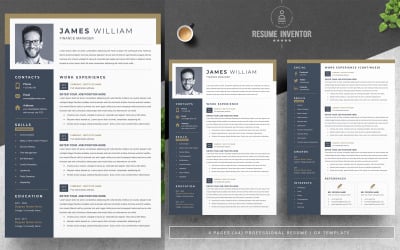
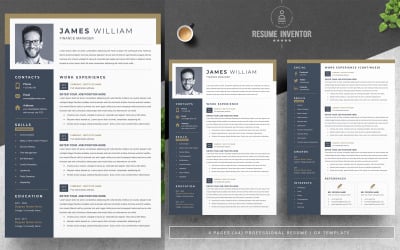

Professional 3 Pages Resume/Cv Template by Propermedia
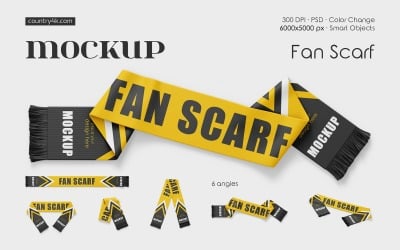
Fan Scarf Mockup PSD Template by Country4k

Clean Resume Booklet | New Resume CV Design 2024 | Top Rated Resume by ResumeInventor

Elegant Resume / CV Template by Creatiforest


Paint Home Logo Vector Template by 10point5star


Transparent Umbrella Mockup by ArtnivoraStd

Canva Portrait Certificate Template by DesignDevisers

Professional Editable Resume Template by AbdulStudio

Edward Christofer Professional Portfolio Resume by AbdulStudio



Flower Logo Blue Flower Logo Template by mmt123

Resume Template of Rick Ford Creative And Professional CV Resume by ResumeHunter

Business Card for Real Estate Analyst by MSR-TECH

Corporate ID Card Design Template For Company by mdronydesigner

Professional Resume CV Template Design Vol 3 by CreativeXenon

Minimal Real Estate Logo Template by khanam0164

Fitness Gym Youtube Thumbnail Template Social Media by nanoagency

Football Jersey Mockup Set by Country4k

Edward Christofer Resume Template Design by AbdulStudio

Macbook Air M2 Mockup Set by Country4k
Professional Pixel Shopping Tag Logo by 10point5star

Creative clean print ready resume by BlackcloudResume

Royalicious - R letter Luxurious Logo Template by TemplatesCoder

Fennec Fox Mask Gradient Logo by ArtnivoraStd

Hanks Winderson Resume Template by OrcShape
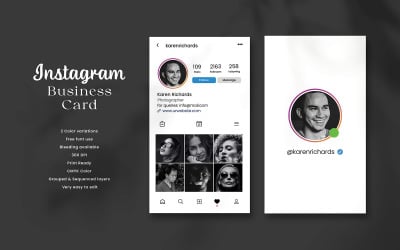
Instagram Style Business Card by Saman_Usama2002

Traveling Now Door Hanger by StringLabs
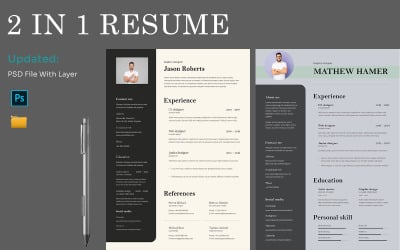
2 in 1 Bundle Resume Template by Pandaart007

Construction Agency Social Media Facebook Cover Template by Graphicsstudio5

Professional Bee Logo Template by Amr_Bakr0
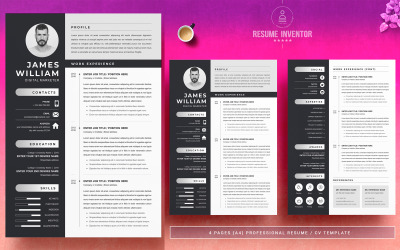
JAMES WILLIAM / CV Template by ResumeInventor

Architect Designer CV Resume A4 Print Template by DigitalHeaps
5 Best PSD Graphics & Graphic Design Elements in PSD File Format 2024
| Template Name | Downloads | Price |
|---|---|---|
| James William Printable Resume Templates | 63 | $7 |
| Fan Scarf Mockup PSD Template | 21 | $11 |
| Professional 3 Pages Resume/Cv Template | 33 | $11 |
| Elegant Resume / CV Template | 15 | $9 |
| Clean Resume Booklet | New Resume CV Design 2024 | Top Rated Resume | 6 | $9 |
PSD Graphics Templates
A web designer needs to know two types of graphics on the Internet: raster and vector. They are created using different programs, sometimes even with the help of scripts. The essence is that the image consists of colored dots or curved lines. There is no perfect graphics format. At the same time, it’s important to learn how to use the advantages of a particular one for a specific task while minimizing the impact of its disadvantages. And the most common type of raster graphics is PSD.
Raster Graphics vs. Vector Graphics
Raster graphics, which can offer much more than vector graphics, also include all pictures in JPEG, PNG, ICO, and BMP. These are photos, icons, and photographs familiar to us, which consist of pixels. The advantage of PSD graphics is that they can be used to create a drawing of any complexity. And at the same time, apply a huge number of filters and plugins. The main disadvantage is that PSD graphics cannot be stretched without loss of quality. Thus, large drawings should initially be drawn large, and photographs should be taken with a high resolution from the beginning. When you increase the size of the PSD graphics file, the clarity of the image is lost, and the individual pixels that make up the picture become noticeable. The most popular package for processing PSD graphics is, of course, Adobe Photoshop. Among other formats, GIF allows you to create animations. It’s harder to work with and takes longer to load than flash, but making GIF animation, as a rule, is much easier.
Vector graphics have no problems with stretching. Vector drawings are defined by mathematical descriptions of lines and angles, not by the color and location of points in the picture. A vector image consists of individual lines that form the image. Vector images are also easy to edit. All or part of the image can be transformed without loss of quality. Graphic programs such as Adobe Illustrator and CorelDraw let you create vector drawings with various line drawing tools. The ability to draw and edit polygons, ellipses, arrows, and other graphic primitives of all sizes and colors allows designers to create logos, icons, business cards, letters, and other complex graphics. Still, it’s almost impossible to achieve realistic photographs using PSD. Even though you can easily fill areas with gradients and create three-dimensional effects, getting rid of unreality in vector graphics is beyond the power of designers.
In most cases, this is not necessary. For realism, there is PSD. Vector formats are unsuitable for saving photos and landscapes that can’t be described with lines and angles. The main types of vector graphics and programs for their creation are Adobe Illustrator (AI, EPS) and Corel Draw (CDR). They can also be attributed to programs that create vector images for the Internet.
Why does a web designer need both graphic formats?
Modern image processing programs allow mixing vector and raster graphics in one file. In Adobe Illustrator or Corel Draw, you can export a JPEG photo or GIF logo. In Photoshop, you can insert vector images as Smart Objects. AI, CDR, and PSD formats are intermediate for web design as browsers can’t display such graphics. The website design is first created either in Photoshop in PSD format or Illustrator or Corel Draw. Only then are the pictures converted to Internet formats. Web designers mainly work with raster graphics. The designer creates a website layout in Photoshop using files of other formats received from the customer or found on the Internet. The site’s design is saved in PSD raster format because it saves graphics without compression or distortion. The customer is shown a preview of the layout in JPEG or PNG format. After the design is approved, the website layout is sent to the layout designer in PSD format. So, before the HTML5 interface layout is done, the site is just a collection of pictures, the format, and size determined by the type of the used graphics. It’s illiterate to save photos in GIF and logos in JPEG. It’s important to clearly understand the difference between formats and learn to take advantage of the strengths of each way of presenting graphics. Then your pictures will be clear, realistic, and will load as quickly as possible. A good web designer can’t do with only PSD formats. Design elements for some sites must be created in vector form, especially if the site design has few sharp corners and straight lines. A web designer must learn at least the basics of working with both types of graphics.
In most cases, the customer provides logos for websites in CDR, AI, or EPS. In addition, web designers often have to make banners, animate site headers, create brochures and business cards. The more tools you have mastered and the more knowledge you have, the more options for solving the problem you’ll have and the less time you will spend. And thus, the better the result will be achieved and the more money you’ll make. As for web designers, try to use as much vector graphics as possible in their work, even though modern software animates all formats without any problems. The point is in the properties of vector formats like resizing without losing quality and at the same time a small size of the finished file. Therefore, the main parts when creating banners or developing sites, if possible, should be in vector form. As a result, you will get a better and lighter interface.
Best PSD Graphics Templates From TM
Today is a great day to change your site. Ready to build your online business? Looking to create a new website with the latest design? Or do you want to redesign your old website for recent trends? To do this, you need to be a truly creative person and know how to work with Photoshop to create the highest quality websites. Even if you are a professional web designer, it still takes some time to make all the pages for the client’s site and create every UI element. All this takes time. It’s much faster to download a high-quality PSD template that has already been laid out with care for every pixel. We have a huge selection of different PSD files. They can be used one-time or using a og体育首页ONE subscription. Recently we launched a brand new graphics collection that immediately began to gain frenzied popularity. Sign up to Template og体育首页, and you can download unlimited PSD templates, themes, fonts, graphic sets, and more. Everything is working nicely. Download professional graphics templates as much as you like and customize them all for your project. Below are the most popular graphics templates. The collection includes PSD files, store layouts, blog design, portfolio pages, etc. If you sign up with og体育首页ONE, you can download unlimited files with subsequent unlimited use. And suppose your needs are limited, or you prefer to buy graphics and web content separately. In that case, we can offer thousands of ready-made templates to be downloaded separately from this page. Below are the top PSD website templates that you can buy and download. It’s just a part of the amount that professional web designers upload to TM every month. Take a look at the best Photoshop website templates! The right design can turn a mediocre website into a work of art:
- Website sales can jump, and you can make a lasting impression on potential buyers, thereby increasing the minimum design price.
- You can rebuild your identity to make a mediocre brand sweet as a candy bar.
- Your business (or your customers’ one) can realize its plans and potential in the network the right way.
PSD Graphics Templates Main Features
All the products are the new high-quality PSD templates. They perfectly combine all the necessary UI elements, a modern look, and a sleek and clean design perfect for many websites and purposes. Among them are lifestyle, travel, fashion, and more. Each one comes with our insane attention to detail, beautiful typography, and more. The collection includes hundreds of PSD templates for key pages, various UI elements (buttons, notifications, widgets, etc.). It’s a great example of a top-level design that you will need in your toolbox. It’s the best PSD template set with a wide range of features. A set of multiple graphic designs in Photoshop. Layouts are clean and highly flexible. Use them to create websites for all types of businesses, from fashion blogs to art portfolios or creative companies. Take good use of a clean PSD website template with a popular design. The templates use a good grid system that can be used to create many different sites with personal pages, shops, or corporate blogs. There are hundreds of logically arranged PSD files in this collection. Use them to create beautiful websites quickly. Each one is a highly functional set of PSD mockups. They have a clean and light design and are completely ready to make a wonderful online resource. Template files are professionally organized and layered into groups for ease of use. Also, there are unique home pages and headers that you can link together. All PSD website templates come with great designs. You will receive layered PSD files with many editing options. It’s a modern, clean, and professional set of web pages that can be customized for different purposes. The designs allow you to convert Photoshop files for any CMS easily.
PSD Graphics Templates FAQ
What are the alternatives to Photoshop for editing graphics templates?
Adobe Experience Design (Adobe XD) is a relatively new program in the Adobe family specifically made for interface design. The application also supports vector graphics and layout. It’s possible to work with grids, building blocks, and typography. In addition to Adobe Photoshop and Adobe XD, the company has several other products that designers use:
- Adobe Illustrator is a program for creating vector images such as logos, illustrations, and so on.
- Adobe After Effects is an animation application. It’s mainly used to showcase designs or develop animated elements.
- Adobe InDesign is an application that is used for typesetting both printing and web pages.
Adobe products are popular web design tools used by developers around the world. Despite the rather high cost of programs and the complexity of the interface, designers successfully use applications and create website designs of varying complexity.
What are the disadvantages of Adobe products for editing PSD Graphics Templates?
Despite the growing popularity of easier-to-learn programs, Adobe products still hold the leading position in the market. Adobe Photoshop is a basic application that is designed for both image processing and design in general. Since Photoshop is still the most popular product among web designers, layout designers, and developers, this tool is important for full-fledged work on any web project. Among the shortcomings of the program, the following can be distinguished:
- Difficulty in mastering. Photoshop has a rather complex interface with special tools, so a designer needs to spend a lot of time learning.
- Not intended for direct interface design. Despite the program’s versatility, many functions for creating a web design are rather laborious, unlike in more modern counterparts.
- The program is paid. Designers will have to pay the developers once a year.
Where can I get additional PSD Graphics Templates?
When creating layouts, each designer uses building blocks and typography and various graphics like illustrations, photographs, icons, and other images. There are several ways to create graphics for design. One of them is to buy or download images for free from specialized resources. If our collection is not enough, Shutterstock and Depositphotos are the most popular stock resources today. The pictures on these stocks are of high quality. They are rarely found on other sites so that the designer will create a unique layout based on stock images. However, these resources are paid, so you’ll need to subscribe.
How to make good use of free PSD Graphic templates and where to get them?
Freepik is a resource with many vector images. The service presents various icons, illustrations, and templates for logos. To use free images and still create a unique and interesting website, you need to consider the following:
- It’s better not to use images in their original form. For example, change the hue and saturation of a picture using filters, take only part of the image, etc.
- Monitor the quality of the image. On free stocks, you can find both high-quality pictures with a harmonious composition and good resolution, as well as non-professional photos with blurred focus.
- Find interesting stories. Often on stocks, you can find images that are so common that they cause rejection among users. It’s better to look for interesting and unusual pictures that can be remembered by site visitors and harmoniously complement the layout.
Of course, the best option for a designer is to hire a professional photographer and take unique pictures for the website design. However, if this is not possible, our collection will be of great help.

